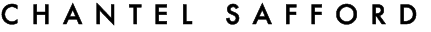This post is about creating content for Pinterest. You can use Pinterest to reverse engineer content for your site. Pinterest can help you find topics that your audience is already searching for.

Today we are going to talk about the Pinterest Search Bar. The search bar is a powerful tool to reverse engineer your website’s content.
Finding content to write about on your site can be hard enough. Spending hours writing content that nobody reads is worse.
You can use Pinterest strategies to find topics that people are already searching, using simple tools on the platform.
This is Part 2 in my Pinterest Series. Be sure to check out Part 1 here.
Today we are going to talk about the Pinterest Search Bar. The search bar is a powerful tool to reverse engineer your website’s content.
How to Find Content Ideas on Pinterest
For this example, let’s pretend that you are a food blogger, and you are trying to figure out which new recipes will drive traffic to your blog. Instead of guessing what your followers might want, we can use Pinterest to show us what they are already looking for.
1. For the food blogger example, you would type “recipe” into the Pinterest search bar located on the top of the page. Upon clicking enter, you will see your search results AND a list of terms underneath the search bar.

2. The terms below the search bar are keywords that are often strung together with the word you searched. These keywords are what you want to use to craft your content after.

3. After studying the suggested keywords, you may want to make a healthy banana bread recipe or a salmon in the air fryer recipe. Instead of trying to figure out what people are looking for, this amazing tool is essentially doing all of the hard work for you!
This tool can also be used to up your Pinterest SEO strategy, but we will save that for Part 3 in the Pinterest series.
Love this content? Follow me on Pinterest here!