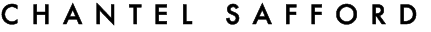One topic I could spend hours speaking on is Pinterest. In my opinion, Pinterest is the most important platform for small businesses to drive traffic to their website. Unlike Instagram, Facebook, and Twitter, Pinterest is a search engine rather than a social platform. Millions of people across the world use Pinterest every day to search and find inspiration.
Younger generations are image-driven and they prefer to SEE content over-read content. For example, many people like to see a recipe before they make it. Many brides build their dream wedding all within a Pinterest board. Most people will turn to Pinterest for home inspiration before opening up a design magazine. The way people are searching for information and inspiration has changed drastically in the last 10 years. Pinterest is an underutilized tool that I believe can make the biggest difference in your business and traffic to your website.
So now that we know why it is so important, let’s talk about how to create a pin that converts. It is one thing to have a pin that looks pretty and gets pinned to a board. It is another thing to have the viewer click through the pin to your website. Here are 5 quick tips and best practices to stand out in the smart feed and get clicks that convert into fans.
- Pin size: Pins should always be created in portrait format. The optimal pin size is a 2:3 aspect ratio (this means your pin width is 2/3 the size of the height). This helps your pin stand out on the smart feed. Here are some common 2:3 ratios if you are still unsure: 600px wide x 900px high or 1200px wide x 1800px high.

- Creating your Pin: You do not need to be a graphic designer to create eye-catching pins. For people who do not know how to use photoshop, I recommend using Canva. Canva has pre-made templates that already have the correct format for Pinterest. All you do is drag and drop your photos in and change the text to fit your content.
- Text on Pin: Time and time again it is proven that pins with overlayed text get higher engagement than pins with no text. Pins with no text get pinned to boards, but viewers rarely click through to the website. Adding text over your pins that encourage viewers to click through is key! For example, for this post, I could create a pin with the text “5 Ways You Can Create Pins that Drive Traffic to Your Site” or “5 Common Mistakes That are Keeping Your Pins from Being Seen”. Choose a headline that grabs the viewer’s eye and makes them want to read more. I also recommend having a call to action phrase. This means a subheading that says “read the post now” or “click here to learn more” etc. This may be surprising, but telling your audience what to do next can make a huge difference in your conversion rates. *Pro Tip: create two pins with different text and see which one performs better. This will help you learn about your audience and the type of language that speaks to them*
Here are two images that I found on Pinterest about where to find the best photo spots in Paris. Which pin do you think draws the most traffic to the site?

- Image: The image is one of the most important components of your pin. Pinterest is a visual search engine after all. Unfortunately, not everyone is an amazing photographer and that is okay! Find sites that sell stock images for use. Please note that all stock imagery is not created equal. I recommend finding stock images created for small businesses. My personal recommendation is Creative Market for professional, modern, and non-cheesy images. I found these stock photos that look amazing here, here, and here. You could also reach out to a local photographer to see if you could pay them to take some stock photos for you that are more customized.
- Branded Content: All of your pins should have a branded style to them. Pick a font and use it every time you create your pins. Use your brand colors and logo. Most importantly keep it all consistent!
Speaking of Pinterest, you can follow me here!
That wraps up this week’s tips for growing your social following and crafting media that converts. Check back next week for more tips and tricks!
If there is a specific topic you would like me to touch on in a future post, leave a comment below.
*this post contains affiliate links. all opinions are my own.