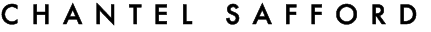Here are the five tried and true apps that I love to use for my Instagram! I have tested so many apps, but these are the ones that I love and will continue to use. They are all FREE and will help you up your instagram game. These are the best apps for Instagram!
Photo Editing
Lightroom Mobile: My most used app for instagram! This app is awesome because it is totally free (unlike the real desktop version of Lightroom). I have my presets that I use to edit my photos on this app. Whenever I am editing my personal photos on the go, I will open them in this app, apply my preset and make minor adjustments. This is the best and most professional app for editing photos in my opinion. If you are interested in buying my presets, click here!
VSCO: I have been using VSCO since high school! VSCO is an editing app that allows you to apply VSCO filters, and adjust things such as exposure, contrast, highlights & shadows, grain etc. Although I usually use my preset on Lightroom mobile, sometimes I will throw a photo into VSCO for my stories or occasionally a photo. My favorite filter is A6. One thing I like about the VSCO filters is that they do not absolutely ruin the quality of your photos like so many other editing apps do.
Grid Planning
Inpreview: I love to use this app to plan out my feed. I don’t always plan things out on my personal account, but I always plan everything out on my photography instagram page since it is for my business and I want to put my best foot forward. Inpreview lets you preview how a photo will look on my feed before it is posted so I can make sure everything flows and the colors and photos are balanced. Its a lifesaver.
Instagram Stories
Unfold: This is my favorite app for creating Instagram stories. The app is free, but you can pay for upgraded templates as well. I love that these can give my stories a more professional feel and I can collage my photos in an aesthetically pleasing way.
Video Cutting
Cutstory: This app is great because it allows you to take a video of any length and then cut it into increments for different social media platforms. For example you could cut a 4 minute video into four 1-minute increments so you could post it on your Instagram feed. Or you could take a 2 minute video of you talking and cut it into 15 second increments so you could post it on your story. I see so many people talking on there story and getting cut off when the 15 seconds is up, and then restating what they said in the next story. Instead, they could take the video, upload it to cutstory, and then post! I used Cutstory to make my “Install Presets” highlighted instagram story which you can view here.
Do you have any apps that you think I should try out? Let me know below!
Chantel